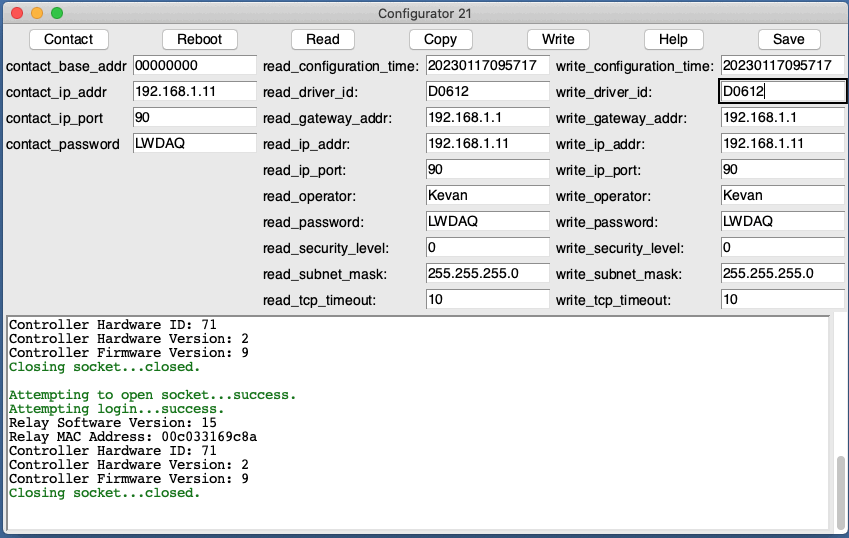Failed to Connect, Connection Refused
Posted: Thu May 11, 2023 11:49 am
Rob Wykes reports the following error in one of his Neurorecorders:
ERROR: Failed to connect to 10.0.0.37:90, connection refused (10-May-2023 16:12:00)
WARNING: Recording resumed after interruption of 2 s. (10-May-2023 16:12:02)
WARNING: Encountered 2 errors in received interval. (10-May-2023 16:12:02)
Here we see the Neurorecorder trying to connect to Port 90 on a LWDAQ Driver at IP address 10.0.0.37. The connection is being refused. This is a TCPIP communication problem. It is not a problem with telemetry reception, but rather with downloading telemetry data to our data acquisition computer. The same problem may arise with an Animal Location Tracker or Telemetry Control Box, except that the IP address will be something other than 10.0.0.37 for such devices.
Rob also reports that the telemetry system was running fine for four days, and then suddenly started exhibiting the above errors, repeating several times a minute.
LWDAQ Drivers do not refuse connections on Port 90. Even if they are busy serving another client, they will accept and queue the connection. In order to get a connection refused error, the data acquisition computer must be trying to access address 10.0.0.37 on some network other than the one upon which the LWDAQ Driver resides.
Is the computer's wireless interface turned on? If so, turn the wireless interface off and see if the errors go away. The computer could be trying to perform an update over the wireless network, or backing up files to a network file server, and during this process it becomes confused about which network to use for address 10.0.0.37.
In your Windows network configuration for the wired interface, do you have the value "10.0.0.1" entered for the "gateway"? If so, delete this value and leave the "gateway" blank, see instructions below.
http://www.bndhep.net/Electronics/LWDAQ ... _Setup.pdf
Is there another LWDAQ Driver connected to your wired network? This is unlikely, but in general, it is another cause of this problem.
Rob: please try the above and report back. If you can cut and past error messages into your reply, I'd prefer that to screen shots, because the text can be searched for on the forum in the future, while images cannot be searched for text.
ERROR: Failed to connect to 10.0.0.37:90, connection refused (10-May-2023 16:12:00)
WARNING: Recording resumed after interruption of 2 s. (10-May-2023 16:12:02)
WARNING: Encountered 2 errors in received interval. (10-May-2023 16:12:02)
Here we see the Neurorecorder trying to connect to Port 90 on a LWDAQ Driver at IP address 10.0.0.37. The connection is being refused. This is a TCPIP communication problem. It is not a problem with telemetry reception, but rather with downloading telemetry data to our data acquisition computer. The same problem may arise with an Animal Location Tracker or Telemetry Control Box, except that the IP address will be something other than 10.0.0.37 for such devices.
Rob also reports that the telemetry system was running fine for four days, and then suddenly started exhibiting the above errors, repeating several times a minute.
LWDAQ Drivers do not refuse connections on Port 90. Even if they are busy serving another client, they will accept and queue the connection. In order to get a connection refused error, the data acquisition computer must be trying to access address 10.0.0.37 on some network other than the one upon which the LWDAQ Driver resides.
Is the computer's wireless interface turned on? If so, turn the wireless interface off and see if the errors go away. The computer could be trying to perform an update over the wireless network, or backing up files to a network file server, and during this process it becomes confused about which network to use for address 10.0.0.37.
In your Windows network configuration for the wired interface, do you have the value "10.0.0.1" entered for the "gateway"? If so, delete this value and leave the "gateway" blank, see instructions below.
http://www.bndhep.net/Electronics/LWDAQ ... _Setup.pdf
Is there another LWDAQ Driver connected to your wired network? This is unlikely, but in general, it is another cause of this problem.
Rob: please try the above and report back. If you can cut and past error messages into your reply, I'd prefer that to screen shots, because the text can be searched for on the forum in the future, while images cannot be searched for text.